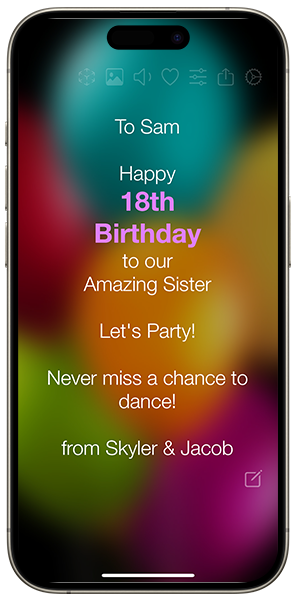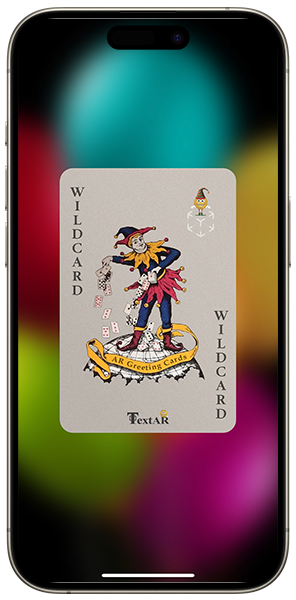Wildcard
The AR Greeting Card App
Create customized greeting messages or photo e-Cards.
See and customize any greeting message in 3D Augmented Reality.
Add an AR emoji, and then send your greeting as a fully interactive AR Text Message to anyone with an iPhone or iPad.
Or share your AR messages and e-Cards on social media.
Send unlimited AR messages for free!
Features
Hundreds of customizable greetings for dozens of celebrations and events. Interact wth greetings in AR, create AR greeting messages and send them to anyone with an iPhone or iPad.
Hundreds of Greetings
Select from a long list of celebrations and events, browse through the greeting formats, then easily customize them by selecting from a wide range of options. Then add your own personal message and send.
Create and Share
Create e-Cards by overlaying the greeting text on downloaded photos. Then share your creation on all your favorite social media platforms.
Event Filter
Filter the greetings by event. A long list of common life celebrations and international events is included. From Christmas to Halloween, New Baby to Retirement, Diwali to Oktoberfest.
Augmented Reality
See any greeting message in 3D AR in your own environment, on any surface or wall. Use easy precise controls to change text position, size and material. Then take and share AR photos and videos.
Customize Messages
Easily customize all your messages by entering some information about you, the recipient and the event, and selecting some preferred phrases. These will then be inserted into the greeting text as you browse for that perfect message.
AR Text Messages
Send any greeting as an AR text message to any iPhone or iPad. You can also attach AR emojis to your messages. Sending AR text messages is free and message recipients do *not* need to have this app.
Screenshots
Here's a quick look inside.
Also for iPad


FAQs
Some answers to a few common questions.
AR is the new technology which allows computer generated objects to be "virtually" located in your real world environment.
The Shakespeare Unmasked app enables the text of any quote (or your own words or phrases) to be converted into a 3D object and "placed" in your room or your street. The text will "anchor" to any flat surface (like a floor or table) or to any wall.
You can change the location and size of the text with our easy and accurate controls. And you can also change its material to, for example, plastic, wood, stone or galss.
This feature requires an Apple device with an A9 or later processor running iOS 13.0 or later. This includes
- the iPhone 6s and all later models
- the 5th Generation iPad (released in 2017) and all later models
- the 5th Generation iPad Mini (released in 2019)
Apple advises that Augmented Reality works best with:
- good lighting conditions
- a flat surface or wall with some texture or features for it to lock on to
To scan a new surface rotate your device slowly a small amount horizontally and then vertically, and then move it a small amount towards and away from the surface.
If your text is not properly aligned with the surface, simply tap the screen to rescan the surface and re-seat the text.
To move the text to a new surface just point the phone at the new location and tap the screen.
When viewing your message in Augmented Reality, tap the envelope icon to send your AR text and emojis as an interactive text message. Or send the message as a link on any of your messaging services or social media platforms.
You can also share your greetings as text or as an image. The default sharing image is created from your current text and background.
For much more control, open the eCard designer either by tapping the Photo icon in the menu or by double-tapping the greeting text. Here you can change text colors and fonts, and also choose a new background either from your own photos or by downloading any image from Google.
You can now also take and share photos and videos of 3D quotes in your own room or outdoor environment with the new Augmented Reality feature!
The Image Search button in the MemeMaker takes you to Google's Image Search in your web browser. Here you can search for a new image.
When you've found one you like, save it to your device's photo library.
Then return to the Trump Unmasked app, choose Select Image to open your Photo Library, and tap the image you downloaded.
Unfortunately Facebook and Instagram don't allow apps to share text. But you can share images, so make sure your Sharing option is set to Image in the app's Settings.
Other social media services, like WhatsApp, allow you to share either text or a photo but not both together. So avoid the app's Both sharing option if you're sending to one of these.
No! Once you've bought the app you can use all its features on all of your iPhones and iPads, with no additional hidden costs.
You can move through the quotes by tapping and pinching, or by swiping left and right.
The following gestures replicate the actions of the buttons in the menu:
- You can see the source web page by tapping the quote reference (name & date).
- Touch-and-hold a quote to enter the MemeMaker.
- Double-tap a quote to have Siri read it aloud.
- Tap with two fingers to add or remove a quote from your Favorites list.
Contact Us
If you have any suggestions for interesting quotes that we've missed, or if you spot any typo's or broken links, please let us know.

From the same developer
If you like Wildcard you might also like these:
Jokar
The AR Joke Messages app. Hundreds of funny one-liners in dozens of categories. See jokes in AR and create photo-memes.
Now with AR Text Messaging.
Shakespeare Unmasked
The Shakespeare Quotes app. Over 500 of the most famous, obscure and funny quotes from Shakespeare's plays, with links to each quote in the full text of it's play.
Now with AR Text Messaging.
The Bible Unmasked
The Bible Quotes app. Over 1,300 Strange and Unusual Quotes from the Bible and from famous Religious Skeptics. Create photo memes.
Now with AR Text Messaging.
Trump Unmasked
The Trump Quotes app. Hundreds of the most revealing, provocative, outrageous and funny quotes from Donald Trump and his fans & critics.
Now with AR Text Messaging.
Textar
Send text messages in AR, with AR emojis. Create AR text and choose from a wide range of AR emojis. Take photos and videos of your AR scene. Or send it as an AR text message to any iPhone or iPad.